Android emulator is used to representing one system on another system. With the help of an android emulator, we can experience better quality, and we get more options. Some useful Android emulators for 2020 are listed below.
Contents
10 Best Android Emulators To Run Android Apps on PC & Mac
1. NoxPlayer
NOX is entirely free and in active development. Nox is an android emulator which is useful for Android gamers who want better gaming experience. Games like PUBG, JUSTICE LEAGUE, CLASH OF CLANS, and BRAWL STARS can be played on NOX Emulator.
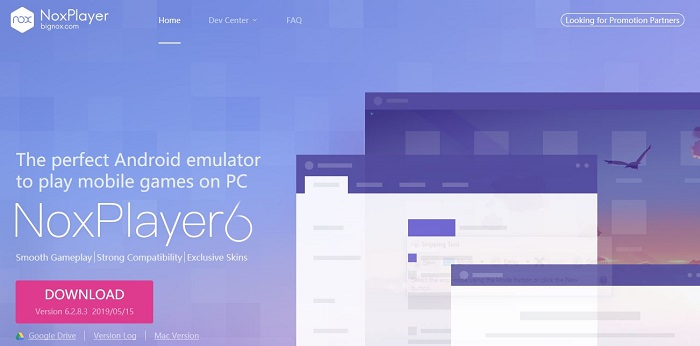
It’s cutting plane engine brings experience that surpasses mobile phones. It is fast and smooth. With leading technology based on Android 4.4.2 & 5.1.1, compatible with X86/AMD.It gives you the ultimate gaming experience.
Advantages of NoxPlayer:-
- Fast and smooth.
- Stable and reliable.
- Multiple instances.
For the installation process, you can visit (https://www.bignox.com/. this website.
2. Bliss
It works as an emulator for pc by using a virtual machine, and it can also be used normally by using a USB stick. The setup process for bliss is quite complicated. Bliss has a wide range of customization options, functions.
Bliss is for the people who love technology. It is based on android oreo, and it is also better than the BlueStacks. For a smooth experience, the device must be compatible. This emulator is free of cost. It provides quality ROM/OS which runs on all devices.
Advantages of Bliss:-
- More customized options.
- Designed for technocrats.
- Highly configured.
For the installation process, you can visit (https://blissroms.com/. this website.
3. BlueStacks 4:-
Bluestack4 is one of the mainstream android emulators. It gives you the fastest gaming experience. There is Hyper-G Graphics for uncompromising graphics.
AI-driven resource management for low latency gaming. It is probably the most known android emulator, and it is free of cost. Anyone can use it.BLUESTACKS4 is an updated version of BlueStack. It can feel a little bloated sometimes.
Advantages of BlueStacks 4:-
- Fresh new user interface.
- It is fast.
- Lean, simple, and clutter free.
For the installation process, you can visit (https://www.bluestacks.com/download.html. this website.
4. DROID 4X
It is one of the simple and classic android emulators. It is mostly used to play simple games. DROID4x is windows as well as Mac compatible. It is adaptable to touch screen computers. You can create and customize personalized controls. It is free of cost.
Advantages of DROID 4X:-
- Run a dual operating system smoothly.
- Touch screen support
- GPS simulation
For the installation process, you can visit (https://droid4xofficial.com/. this website.
5. Genymotion Android Emulator
It is a virtual machine android emulator. In Genymotion, we can test different apps virtually. It saves our free memory. There is a scrolling option that is very beneficial for the user.
It has a simple and accessible user interface. Genymotion is an effective option for users without powerful computers.It is free of cost.
Advantages of Genymotion Android Emulator:-
- High speed.
- Accessibility.
- Command console.
For the installation process, you can visit (https://www.genymotion.com/. this website.
6. MEmu
Memu player gives you a great gaming experience. The user can run multiple versions of android simultaneously on memu emulator. Compatible with most software and hardware configuration.
With the help of key mapping feature, you can map specific keys to specific actions. For a better experience, your computer must have up to date graphic drivers. It supports both NVIDIA and AMD chips.
Advantages of MEmu:-
- Larger screen area on pc.
- Create multiple shortcuts with key mapping.
- It is fast.
For the installation process, you can visit (https://www.memuplay.com/. this website.
7. Remix OS Player
In Remix OS, player users can run their Android apps within the Windows environment. It is capable of running multiple android apps simultaneously.
Remix OS Player uses the latest android studio version. It is free to download and use. It offers the most immersive Android gaming and PC experience. It is compatible with Android 7 and its newer versions.
Advantages of Remix OS Player:-
- Easy to use.
- Customizable toolbar.
- Good for productivity apps.
For the installation process, you can visit (https://remix-os-player.en.softonic.com/. this website.
8. Android Studio
Android Studio is an app development tool. In which we can do programming for the app, prepare a layout, and at the same time, we can see the output of our work. It is used to develop most of the app-based applications.
The built-in emulator will help you to test your app or game. It supports kotlin. It is free of cost. It is Google’s official emulator. There are a bunch of tools that helps the developer. It is free of cost.
Advantages of Android Studio:-
- Faster programming and testing.
- More accurate programming.
- Drag and drop option for the construction of the layout.
For the installation process, you can visit (https://developer.android.com/studio/. this website.
9. ARChon
ARChon is used to launch applications for Android in chrome. It is compatible with OS X, Linux, and windows. ARChon emulator is mostly used for productivity apps. It is not a good option for gaming.ARChon packager offers an easy way of generating chrome packages using an android device.
Advantages of ARChon:-
- It is free.
For the installation process, you can visit (https://archon-runtime.github.io/. this website.
10. KoPlayer
Another one of the most potent Android emulators for your Windows and Mac, KoPlayer is mostly used for gaming purposes. It is a newly discovered emulator. It built on X86 architecture. KoPlayer emulator supports multiple accounts, video recording. It also has an internal integrated google play store. This emulator is free of cost and easy to handle. Clash Royale, clash of clans, are the games that can be run on pc with the help of a KoPlayer emulator.
Advantages of KoPlayer:-
- It is fast.
- More stability.
For the installation process, you can visit (http://www.koplayer.com/. this website.
You May Also Like:
- Top 10 Learning Apps for Android and iOS
- iPhone Photo Editor Apps for Photo Editing
- Text to Speech Apps
- Top 10 Game System Emulators for PSP
- Best iOS Emulator
Summing Up
You can use this android emulator to experience features of Android on your PC or laptop.






























