An error message reading “A Connection Error Occurred – Returning to your world” may appear if you try to enter a friend’s Elden Ring world and experience technical difficulties. If you encounter this problem, you will be unable to enter your friend’s game and will be returned to your own world.
Contents
Method 1: To Begin, Make Sure You’re Connected To The Web.
When playing online games like Elden Ring, the first thing to do if you experience connection problems is to make sure you have an active internet connection. Make sure your internet isn’t too slow or choppy.
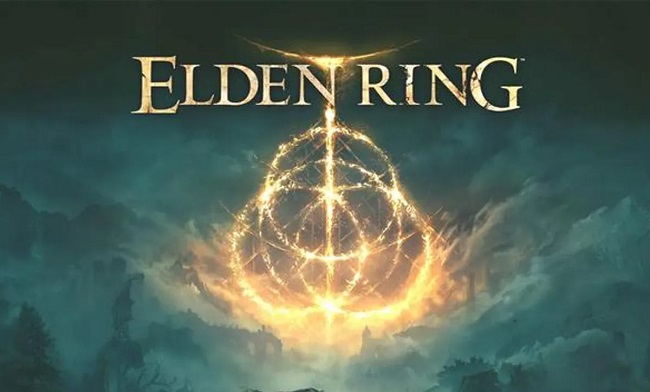
If playing Elden Ring is sluggish or unreliable, it could be because you have anything else downloading or streaming in the background. If you want to enjoy Elden Ring without interruptions, you should stop any active downloads and/or streams.
Internet problems that aren’t resolved by that solution will require more investigation. Making the change from wireless to wired networking (Ethernet) will be the initial stage. Turn off your wireless connection and connect directly via Ethernet cable to your router. Your internet connection will become more stable as a result of this.
The next step is to power cycle your router. Wait about a minute after powering down the router before trying to power it back up.
If your current internet connection isn’t working, you can always try a different one (if available). Also, you can try using your phone’s hotspot functionality to link your system to your mobile data.
Method 2: Issues With The Server
It’s not uncommon for hundreds of thousands of players to attempt to access Elden Ring’s servers all at once. This places a tremendous burden on the servers and frequently results in system failure.
So before you start tinkering with anything locally, see if the game servers are available. Whenever there is a problem with the gaming servers, players will take to the internet to express their frustration.
Also, if this occurs, your only option is to wait for the servers to become available again.
Method 3: The Game Chat Must Be Disabled
Some Elden Ring players have blamed the game’s voice chat bugs for their connection issues by posting about them on Internet forums.
So, removing voice chat is the easiest solution to the connection fault in Elden Ring.
You must be online before you may disable Elden Ring voice chat. When you’re ready, go with the instructions we’ve outlined.
- Retrieve the menu where you can alter the settings.
- Find what you’re looking for in the Network section.
- Tighten up the restrictions on Voice Chat by turning it to Off.
Don’t worry if this doesn’t work; we’ve included a few alternate approaches to fixing the issue below.
Method 4: Elden Ring And Steam Should Be Run in Administrator Mode.
Problems can arise if Steam and its games are not run in an administrative capacity. This is due to the fact that games can only function properly when played in administrator mode, which provides them full read/write access.
Here’s how to launch Steam in administrative mode:
- Get Steam up and running by tapping the Windows key and typing.
- Just open Steam’s file location by right-clicking it.
- Right-click on Steam.exe and select Properties from the context menu that appears.
- Then, make sure “Run as Administrator” is selected in the Compatibility tab, and hit Apply.
After elevating Steam to admin status, you’ll need to do the same for a specific Elden Ring file. Here are the measures to take:
- Follow this path to the directory.
C:\Program Files (x86)\EasyAntiCheat_EOS
2. You will need to use File Explorer to look for the file if it is not in this folder.
3. When you do, select Properties from the menu that appears after right-clicking the file.
4. Check the box next to “Run as Administrator” in the Compatibility tab, and then hit Apply.
To test if the error has been resolved, relaunch Elden Ring now that Steam and Elden Ring are both running as administrators.
Method 5: Connect to a Virtual Private Network
If you are having connectivity problems, utilising a virtual private network (VPN) may help. By doing so, you can determine whether or not the connectivity fault is geographically-based.
By simulating a remote location on your computer, virtual private network (VPN) software can unlock services and websites that are blocked in your own.
Numerous VPN programmes are now easily downloadable from the web. When choosing a virtual private network, it’s important to have access to countries with high-quality game servers, such as Germany, Switzerland, and Canada.
Launch your virtual private network (VPN) client after installation, then select a server from the list above to connect to. The next step is to start Elden Ring and check if the connectivity problem is still present.






























