How Does the Firewall Software works? The majority of people at present uses windows. Consequently, it makes it more vulnerable to security breaches. The rate is higher than other OS, such as Linux, which is considered as one of the securest Operating systems. Because of this, windows is always the target of security hackers for indulging in security exploitations.
This leads to following safety measures for preventing your PC from cyber-attacks. A Firewall plays an essential role in achieving it. It protects your PC from all kind of online attacks. Also, its used to block viruses, Trojans, rootkits, and hackers from exploiting your PC.
Contents
What Is a Firewall?
What is the Firewall then? The Firewall, in brief, is a virtual barrier that is used to protect your PC from any kind of online damage. These damages can be caused because of internal and external cyberattacks that can harm your Computer. Overall it acts as a security system for your computer. Its used to check for any unauthorized access from any private network in your system.

Following are the needs because of which we need Firewall software installed on our computer:
- It is used for restricting applications from transmitting unauthorized data to or from any private network.
- It acts as a security system that creates a barrier between you and hackers.
- Along with acting as a security system, it is also used as a filtering layer. It filters all the infectious data from breaching into your computer. These infectious data can be responsible for transmitting your personal information.
Read Also:
- What Happened To Karen on Second Chance Retreat
- Delaware Residents Get Country Music Treat as Dolly Parton
6 Best Firewall Software For Windows 10, 8 and 7
Given below are the best Firewall softwares which can be installed to protect your computer from hacker attacks. It is compatible with the latest and few older versions of windows.
1. AVS Firewall
The last Firewall software is AVS Firewall, which is used for protecting your PC from all kind of infectious activities. For example, registry changes, Flash banners, pop-up windows, and also malicious advertisements. AVS Firewall comprises of the following features:
- The most exciting feature available in it is parental control, which allows you to block an explicit list of websites.
- It has backward compatibility, and it is suitable for an older version of windows.
- It is capable of controlling internet traffic when internet access is limited.
- Adblocker is there to prevent the display of unwanted ads.
2. GlassWire
It is used to protect your computer proactively from all kind of online attacks starting from the moment its installed. Every time anything suspicious happens, it automatically blocks it.
Along with blocking it also alarms user about any network changes which has occurred. There are various features available in this software that can be found useful for your PC. Features include in this software are given below:
- Data usage can be tracked.
- There is one visual network monitoring provided to keep a check on past and present network changes.
- It also monitors other PC on your network and informs if any unknown device connected through your WiFi.
3. ZoneAlarm
It is one of the oldest software which is being used for dealing with all kind of security issues. For example, issues related to identifying theft, malware attacks, phishing, etc. It is not only a Firewall, but it is also provided with the antivirus program for protecting your PC from viruses also. It comes with a triple layer of protection, which includes Public network protection, Wireless network protection, and Real-time Security updates. Features provided by Zonealarm are given below:
- It is provided with a customizable interface.
- The best feature is that it is provided with an online backup facility in case you of data loss.
- It is used for traffic blocking.
4. TinyWall
TinyWall is a Firewall software, which is highly recommended for Windows 10 for protection from cyber threats. It protects your computer’s ports from cyber-attacks and also blocks the transmission of your personal information. TinyWall is provided with useful features given below:
- It doesn’t interrupt you with pop-up ads.
- Alert functionality is present to alarm you about the attack.
- A Firewall configuration is easy.
- It keeps track of websites that are safe to visit.
- Utilizes less amount of space.
Read Also:
- Markelle Fultz Gives Glimpse Of What Magic Can Expect
- TrumpWorld Goes into Meltdown After Trump Endorses Dr. Oz
5. Comodo Firewall
Comodo Firewall is a free Firewall software available, which is widely used. Its because of its ease of adding programs to blocklists, and it is straightforward to use. It is compatible with all windows versions 10, 8, 7. Ensure you deselect option during installation of software if you don’t want to change your default home page and search engine.
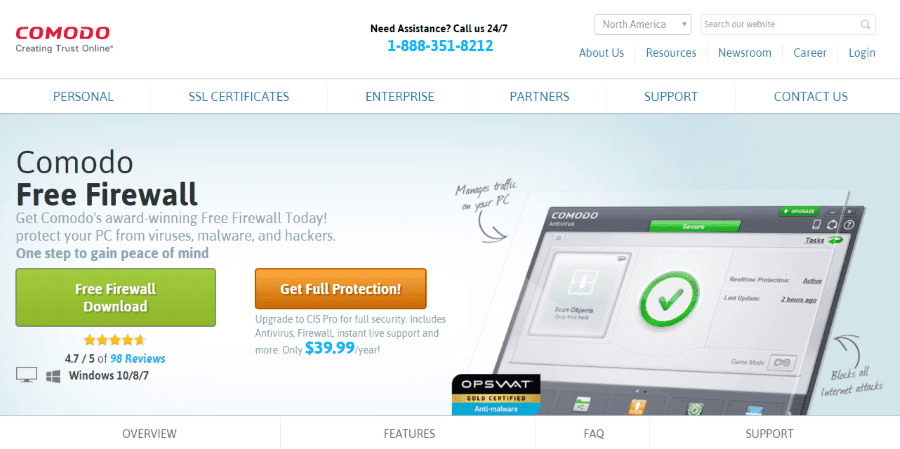
- Adblocker is provided.
- Virtual Kiosk is there for quickly blocking any program from entering or leaving the network.
- If there are any suspicious files/folders, then alerts are scheduled.
- A rating scan is provided to identify how much a program is trustworthy.
6. NetDefender
NetDefender is also free Firewall software available with simple options and settings that are easy and convenient to use. It is easy to use because it is provided with a simple and user-friendly interface. NetDefender’s features are necessary yet useful functionality. It comprises of the following features:
- There are no annoying pop-ups.
- It is provided with a port scanner also.
- It is easy to setup.
- With this, you can also block FTP connections and even other protocols that are used over the network.
- It also displays background activities that are going into your PC.
Additional Software Guides:
- Free and Paid Antivirus For PC
- 3D Printing Software for 3d Printing
- File Compression Software for PC
- USB Encryption Software for PC
Conclusion
As they say, prevention is always better than cure. That’s why these Firewall softwares are used for preventing any security attacks on your computer. However, only using Antivirus and Firewall system is not enough to protect your Computer.
It can only do its best in protecting your laptop; still, attacks can happen on your computer. Therefore, along with softwares, you need to be cautious about which files you open and websites you visit. Otherwise, it is not always possible to come out of the loop of cyberattacks, and consequences can vary with situations.






























