The visual aid in communication has contributed significantly to it. Researchers have found that learning with the use of flowcharts helps the mind to grasp the content. Additionally, with the steady rise in technologies, several online Flowchart Software and Apps have been developed to create online flowcharts. These charts do not only help in ease in learning but also very sequentially organized, useful, and attractive.
Flowchart Maker Software use necessary inputs and create an output in the form of flowcharts as per the need of it’s users. There have different requirements for different sectors. Elementary school may require an attractive flowchart having no detailed subdivisions.
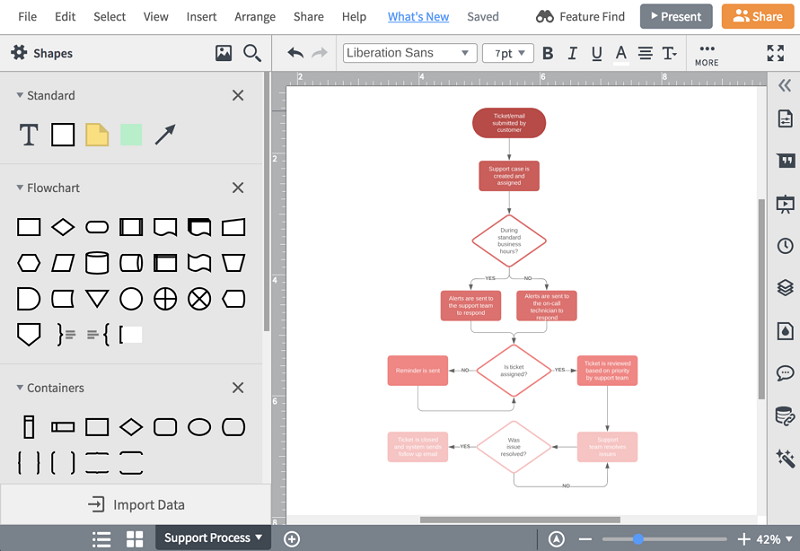
Whereas; a detailed flow chart consisting of various subdivisions in a formally designed way, having a beautiful presentation would be preferable by the companies in their conferences and meetings.
Contents
Why Do We Need A Flowchart Maker Software?
The modern approach to learning through visual aids is widely gaining popularity in today’s era. Earlier, there was no use of technology for making someone understand the concepts relating to any matter.
Indeed, projectors in classrooms, conferences in meetings, use of graphic methods like bar diagram Pie Charts flow charts are preferred by individuals to have the clarity of different topics on which they are doing Research, Studies, Promotion, etc.
11 Best Flowchart Maker and Online Diagram Software
A list of some of the best online Flowchart Maker Software for Windows and Mac has been compiled in accordance with the requirements of its users. They are as follows:-
1. Lucidchart
Firstly, it is considered to be one of the best online flowchart maker app. It has a build system on HTML 5 and JavaScript. Not only, it helps its users in making attractive flow charts, but it also, in providing a friendly platform for developing android apps, iOS applications, including mock sites. Also, it is an internationally designed app operated easily on Mac OS.
Lucid Charts are considered to be the best-suited app. It is best for performing the tasks of the organizations like specialist joint ventures, the IT sector, and configuration assignments. One of its most unique additional features is its capability of making wires outlines. It assists in opening Visio report files. Additionally, it notifies the internet browser when it runs.
2. Google Drawings
Google drawings are considered to be one of the most widely used applications for drafting online flowcharts. Moreover, it is highly recognized in nature across the globe. It is a handy tool that makes helpful, attractive flow charts.
It also provides additional services other than a flow chart making some of which are; mind mapping, Idea guide, site mocking and wire-framing, etc. The files processed out of it gets automatically saved in Google drive.
It is linked to its users’ accounts. It can resize the font of existing files, including other fundamental functions like shaping the bolts, callouts in it. All this helps in brightening the overall layout of the canvas. It should be noted that it can be operated through Google Chrome and its other extensions as well.
3. Cacoo
It is an HTML5 cloud-based application that can be operated on a PC. It assists in making online flowcharts. It consists of a wide variety of layouts. It is mostly preferred by individuals, groups, understudies, organizations, and research associations.
It is popular among its users for its ability of dynamic graphing, amending its history, and inserting the graphics in existing files.
4. Visme
Firstly, Visme is the best-suited app for online flowchart making. Also, it gives surety in maintaining security. It is used for making infographics and introductions. It runs on an offline compatible mode also. Also, it can be accessed on laptops, personal computers, mobile phones, etc.
It is mostly preferred by the educational institutions and organizations having their operations on large and small scales. It processes the input most effectively and provides the output, which is considered to be very adequately represented.
One of its most unique additional features which makes it stand out of the crowd from another app is its ability to convert the processed files into any format like PDF, Excel, JPG, etc.
5. Draw.io
Draw.io is a free and open-source app that is used for drawing process outlines, making flow charts, ER charts, etc. It has its recognition on various other platforms like Google Drive, Dropbox, Onedrive, and neighborhood stock pilling. It can also be operated on mobile phones. However, it also suffers from various drawbacks. Some of which are as follows:-
- Graphics made in assistance with this app get spared every time while importing for exporting it.
- It is relatively less streamlined as compared to other software for making online flowcharts.
- It has a finite number of layouts.
6. SmartDraw
Most enterprises prefer this due to its cleverly designed user interface. It allows its users to highlight enterprise administration information and helps in coordinating their efforts. It assists in making mind maps, associated outlines, venture groups, etc.
It has its recognition on various other platforms like Google docs, MS word, PowerPoint, Excel, G-suits, and Google Sheets also. Its layout consists of more than 34000 images and 4500 formats. Therefore, it provides a wide variety to its users for choosing the most appropriate layout in accordance with their requirements.
7. Visual Paradigm
This software is especially meant for non-business use. It bolsters different programs like class graphing, use of case charts, outlining, dynamic graphing, etc. Mostly programming engineers prefer this app that allows users to access certain features like UML, SysML, and BPM modeling. It can also be used to make modifications in electronic charts and DB engineering programs.
8. Gliffy
First of all, it is considered to have an active user interface (UI). Being an HTML 5 cloud-based software, it also supports offline compatibility mode. Every type of organization uses it, be it be a small organization, large organization, or a medium organization.
It enables its users to access various functions like UMI outlining, wireframing, making flowcharts, etc. Gliffy is a fast operating application that does not require heavy RAM. It is another chipset that includes a graphics card. It also provides its users with plenty of layouts, which can be further processed within a couple of minutes.
It is one of the most economical applications in terms of efforts, time & money. However, it faces a significant shortcoming, i.e., difficulty in making alterations in existing files.
9. Textografo
It is mostly preferred in situations that require diversification of language. It is a fast processing application which can make its users have a vibrant experience while operating it. Its speed for processing units is based on the ability of its overclocking software, CPU, GPU, and RAM.
It allows its users to alter the font and select the best layout from a variety of thousands of business trust text graphs. It performs functions like mind mapping, online flowchart making, toys tree, an association of outlines, site mapping, API assistance, Atlassian confluences.
Apart from this, the processed file gets automatically saved into Google Drive, which is linked to its user’s account. It collects the spread out content and eliminates the overlapping hurdles & automatically changes the files as per the requirements of its users.
10. Wireflow
It is well suited for those individuals who do not have any exposure to Photoshop skills. It is an open-source software which is available at free of cost. It enables its users to gather authorized content, operates on streamline mode, wire-framing, and reallocating outline plans.
It can send the files in JPG format as well. It has a user-friendly interface that helps in exuberating the choices. It provides a wide variety of more than 100 illustrations covering almost all the web components.
11. YED
Yed is considered to have an obvious and straightforward user interface (UI). It allows modifications and furnishings in the premade layouts. It has comparatively faster-processing speed than other online software.
This is available for making flowcharts. It enables its users to have a vibrant experience that lives in the quality of flowcharts. It allows its users to attend records, planning divisions, and instructs in inserting pictures in existing files. All this empowers them to make out the best quality of flowcharts.
The flowcharts produced very nicely presented and subdivided, having a variety of branches in it. It continuously assists it’s uses in every stage of online flowchart making, and thus, it is very beneficial for the beginners.
Recommended:
- Driver Updater Software for Windows 10, 8, 7
- Transcription Software for Windows
- Snipping Tool for MacOS and Windows 10, 8 and 7
- Cloud Gaming Services
Summing Up
Finally, it can be concluded from the above mentioned various online flowchart making software applications that every one of them are having some unique features and also shares some standard features. Besides, it is based on the nature of the organization and skills of an individual; one can decide the best suitable online flowchart making software for them.
Also, it is advisable to have a brief glimpse of every software before investing in anyone because it will lead to affect future performances of the organization. According to the surveys and reviews of customers from across the globe, Lucid Chart is considered to be one of the most preferred software for making flowcharts online.
Moreover, it has served the highest number of satisfied customers and makes itself stand out of the crowd from other software for designing flow charts. Lastly, here are some of the unique functions and additional features of lucid chart which has made it achieve this position are as follows:-
- Wide recognition & acceptance
- Easy to access & friendly UI
- Maximum number of layouts
- Supporting Microsoft Visio






























