iCloud Bypass Tool: Apple has launched various exclusive products, and if it gets lost or stolen, then you will be mad. iOS comes with a plethora of features, and for security purposes, also it has some of its distinctive features.
So for its users, Apple exclusively added a new feature through which you can access the stolen device from another Apple device like Apple Watch, iPad, or another iPhone. With the help of this feature, users can safeguard their Apple devices like iPhone, iPad, and Apple Watch.
To activate this feature, users have to enter their Apple ID and password. Once it is enabled, only you can access the device’s content, reactivate it, erase content and turn on or turn off Find My iPhone. This feature is available on devices running on iOS 7 or later. Now imagine a situation where you cannot remember your Apple ID; then, in that situation, you won’t be able to access your device.
Now, this is the situation where you will start wondering how can you bypass this authentication and access your device or change its settings. iCloud Bypass Activation, the iCloud lock, is undoubtedly not a cup of tea if you have never done such a thing. You can find some useful information regarding the measures you can take before selling or buying any device in order to safeguard your data.
Contents
2 Best Methods for iCloud Bypass
Here in this article, we will tell you how you can bypass iCloud activation lock using two methods explained below:
Method 1 – Bypassing iCloud Activation Lock
Using this technique will give you partial control over the device through which you can access some of the major applications of the device.
Method 2 – Removing Activation Lock
This method can completely remove the lock and give you complete access over the device. In this method, there are many chances of scams, so try going for the other option.
Method 1: Bypassing iCloud Activation Lock
If you are interested in bypassing the lock, then you can use two sites which have a good record and claims to unlock the devices successfully. These sites are iPhoneIMEI.net and OfficialiPhoneUnlock.co.
We are now moving on towards demonstrating the steps to bypassing lock using iPhoneIMEI.net. Before proceeding, know the IMEI number of the device by making a dial.
Step 1 – Visit https://iphoneimei.net/

Step 2 – On the main page, you will find the Unlock button in the green box. Click it.
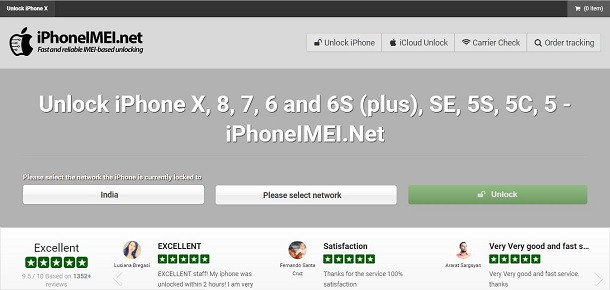
Step 3 – Now, you will be redirected to a new page where you need to select the network to which your device is connected.
Step 4 –Tap on the unlock button.

Step 5 – After a new page is opened, it will ask you to select the model of the iPhone and its IMEI number.
Step 6 – Enter all the correct details and press unlock.

Step 7 – Now, the site will ask you to pay the fee. There are multiple options available to make the payment like Visa and MasterCard.
Step 8 – Enter all the valid information regarding payment and click on Buy Now.
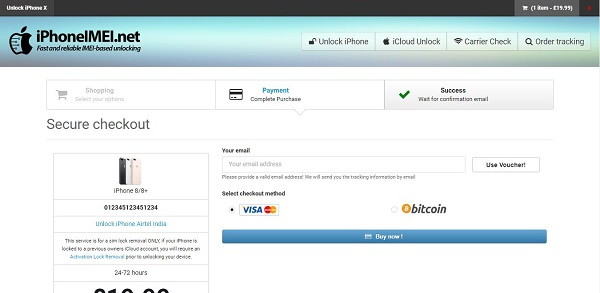
Step 9 – The process of unlocking will take about 1 to 3 days.
Find the IMEI Number
If you wish to bypass the lock using another site, then go through the following steps. But before proceeding, know the IMEI number of the device by making a dial at.
Step 1 – Visit https://www.officialiphoneunlock.co.uk/

Step 2 – On the landing page, you will find a blue button with a label as Free Unlock Check; click it.

Step 3 – Now, you have to choose the device model.
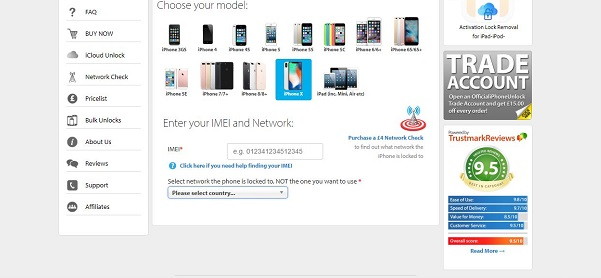
Step 4 – Fill the IMEI number of the device in the text area.
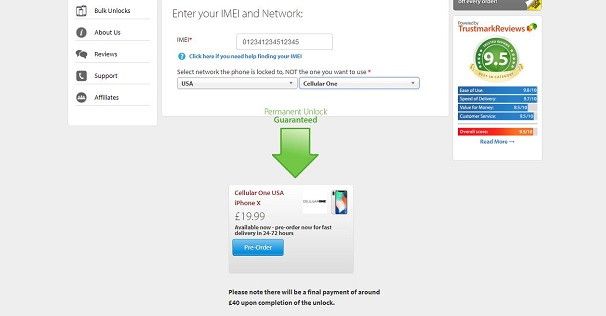
Step 5 – Select the country from a dropdown and network through which the device connects.
Step 6 –Tap on Pre Order, and then you will be asked to make payment.
Step 7 – Once you have made the payment, your device gets unlock for the duration of 1 to 3 days.
Method 2: Removing Activation Lock
There is a technique through which you can bypass the activation lock without using any third-party application. Though this method is not so reliable, still if you want to use it, then follow these steps:
Step 1 – Reboot your iPhone or iPad.
Step 2 – Start the setup process.
Step 3 – Fill all the details.
Step 4 – Once you reach up to choosing a WiFi network, tap on the “I” button present next to the WiFi network.
Step 5 – Now scroll down to DNS and type one of the following:
- USA: 154.517
- Europe: 155.28.90
- Asia: 155.220.58
- Rest of World: 109.17.60
Step 6 – Go back to the WiFi page. The device may get to the new screen but come back to the WiFi page.
Step 7 – On the top, there should be a new option at iCloudDNSBypass.net
Step 8 – Now, scroll and access the apps.
People with good knowledge of bypassing Apple’s security feature may question that you can do it through jailbreaking? Some articles on the internet claim to bypass activation lock through jailbreaking, but that technique is entirely false and pure wastage of time.
At this point in the article, you came across how you can bypass or remove the activation lock, unleashing sensitive information from the device. So here you can know about the things which you should surely take care of before buying or selling the device.
If you are wondering, the device you purchased is stolen or not, then just check its status on http://stolenphonechecker.org through its IMEI number.
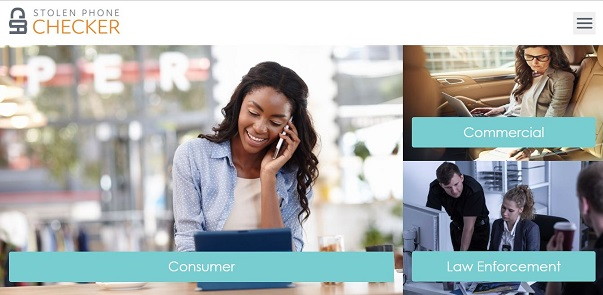
For a fact, there are thousands of devices sold with Activation Lock turned on. This can be a trap or a mistake. So before buying any device, you must ensure from the seller that it must not link to any other device. And should properly erase so that your data cannot leak.
And the people who are selling their device must ensure that the device is factory reset multiple times. According to many computer experts, data from a device can restore even after the device has formatted five times. Users can also try backing up their data to other devices or on iCloud.
If you already have sold the device with some data in it, then you should ask its current owner to remove all the data and reset the device. If your device had iCloud and Find My Phone turned on, then you can erase the data remotely.
Follow These Steps:
Step 1 – Visit http://www.iCloud.com.
Step 2 – Log in with your apple id and password.

Step 3 – Go to Find My Phone.
Step 4 – Tap on All Devices.
Step 5 – Now select the device that you have sold, and you want to erase the data.
Step 6 – Click on the Erase.
Step 7 – Once the device has erased, remove the device from the account by clicking Remove.
Check Out –
- How to Delete Documents and Data on iPhone
- How to Factory Reset an iPhone or iPad
- Tips on How to Put iPhone into Recovery Mode
- Factory Reset iPhone: How to Factory Reset an iPhone or iPad
Final Words
Hopefully, you have managed to iCloud bypass. If you have any doubts regarding the methods given in this article, then please tell us in our comment section. And if you think that this article is lacking any kind of content, then feel free to inform us.






























