Netflix has taken the market by storm. Being the most significant streaming services worldwide, Netflix has become an absolute necessity for people looking for entertainment. Although Netflix is at the top of its powers, nothing in this world can be flawless. Therefore, the users sometimes come across errors that they have no idea how to solve Netflix error M7703-1003 is one such error that is so frequent that it is documented on Netflix’s website as well.
Although quite simple, it becomes hard for consumers to understand sometimes, especially for Linux users who get this error 60% of the time. This article has come up with simple methodologies to solve Netflix Error M7703-1003.
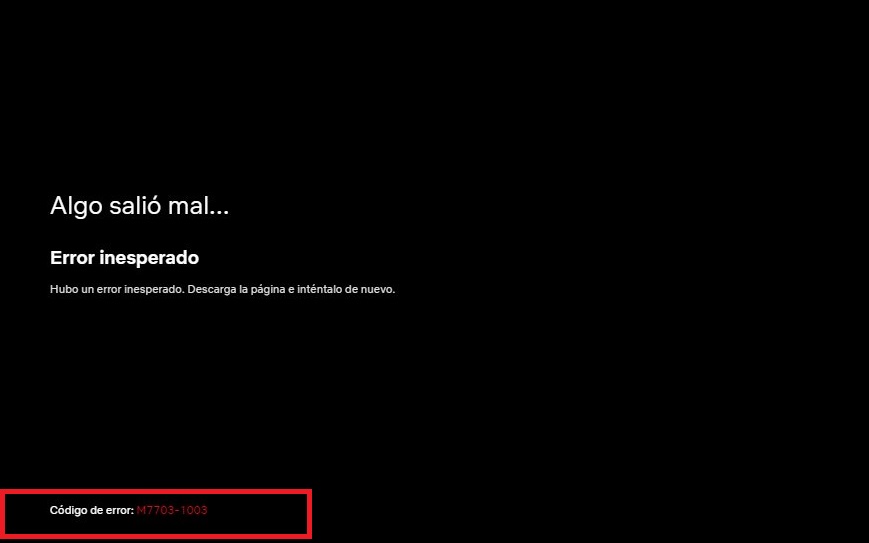
Contents
What Causes the Netflix Error M7703-1003?
The browser configurations are the main reason for Netflix error M7703-1003 in both Linux and Windows. It is recurring only when:
- The browser has a bundle of corrupted modules. It is a problem frequently encountered by users.
- The Google Chrome profile is itself corrupt.
- The most popular reason for this issue is the use of a Widevine Extension for Netflix in Goggle Chrome. Widevine allows Chrome to play DRM-protected HTML5 audio and video.
Read Also:
How To Fix Netflix Error M7703-1003 Error
Before moving on to the solutions, make sure you are logged in as an administrator and have a pretty good internet connection.
Solution 1 – Using Another Profile
If the above methods were unsuccessful, you can try and create a new profile. Keep this solution as the final action as this makes a whole new user, and you have to lose all your personalized settings in this process.
Always make sure to have synced the user to your Gmail account so that you can log your profile back without losing your settings.
Step 1 – Click “Manage other people” in the settings first and then on “Add a person.”
Step 2 – After creating a new user, log as the user, and restart Chrome. Log out of your current profile, so all the settings are erased.
If you are using the ubuntu, write these commands using the terminal:
cd ~/.config/google-chrome/ mv Default Default-bkp
Solution 2 – Check the Widevine Content Decryption Module
Google Chrome uses a digital rights management component for encryption and secure license distribution. Widevine also plays a vital role in protecting the playback of a video on any device.
Netflix is heavily dependent on this component for playback on the respective browser; if a module seems to be deleted, outdated, or missing, the user is prompted with this error on their devices.
Follow these steps to remove the error:
Step 1 – Open the Chrome browser and type chrome://components/ in the address bar.
Step 2 – Find the Widevine Content Decryption Module among the list. Check for the updates and install, if any.
Restart your PC after installing the update and check if the M7703-1003 error has been corrected.
You can even carry out the fixes in the Widevine Content Decryption Module if there are any.
Solution 3 – Remove Chrome Configurations
If widevine is all set and doesn’t have any issues, then try the default Chrome’s configurations. Although this method will erase all the data, history, cache, saved passwords, or any other saved items, this process will ensure that there are none of the corrupt files which are causing the problems in the browser and not allowing Netflix to work flawlessly.
Step 1 – Back up your existing configurations to another folder with complete access, which will help you restore all the things if this doesn’t work.
Step 2 – Use the Advanced feature of Chrome and “Clear data” with the time frame set as “All time.”
Step 3 – Restart your PC once this is complete.
Step 4 – If you are using a Linux platform, follow these steps:
Step 5 – Open a terminal to your window.
Step 6 – Type the following command and enter the administrator password when asked.
sudo rm -r ~/.config/google-chrome
Restart your PC to check whether this worked or not.
Read Also:
- Video TDR Failure
- Service Registration is Missing or Corrupt
- Android.Process.Media Has Stopped
- Com Surrogate Has Stopped Working
Conclusion
Netflix is one of the best form of entertainment in today’s world. And it is frustrating to encounter this problem when in a mood for a movie or a TV show. To help you, we have come up with 3 methods for solving M7703-1003 error without having to research a lot about the error itself.
Thank You for reading!






























