Sometimes we face Sim Not Provisioned MM#2, but let us know what is it. SIM cards are important and it contains certain information about the identification of your cell phone account. The SIM card enables the phone to be identified as the users’ on the mobile network with the help of the IMEI number so that you can make calls and connect to the mobile internet.
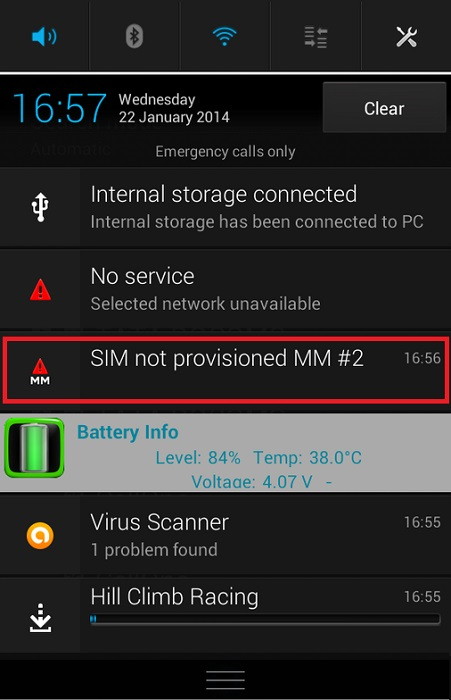
Your cell phone allows emergency calls only when Sim not provisioned mm#2 error is shown on display.
Contents
What Does SIM Not Provisioned Mean?
When Sim Not Provisioned MM#2 error arises, you won’t be able to send a text or call anyone except for emergency calls like police line etc. if the device shows available network signal. The main reason can be your sim isn’t activated or is suspended from the service provider or isn’t picked up by the cell phone. If a user just bought a new sim card then he’s likely to see Sim Not Provisioned MM#2 error because he has to activate his sim first.
Read Also:
If your sim suddenly started to give Sim Not Provisioned MM#2 error but was working fine earlier then it can mean two things – First, that the sim card is dead or inactive and the second case would be that your sim card was deactivated from your service provider. There can be many other cases but it will always come back to your sim card being inactive.
How to Fix SIM Not Provisioned MM#2 Issue
There are a few methods and steps to fix Sim Not Provisioned MM#2 type of error.
Method 1: Restart Your Device
Restarting or rebooting device is always been the first solution for any problem. You can fix Sim Not Provisioned MM#2 error by simply turning off your phone and restarting and it will overcome the SIM not provisioned fault.
Take the usual steps to restart the device. A few minutes later you’ll see that the sim not provisioned mm#2 error message no longer appears and your SIM card is activated.
Also Read:
Method 2: Proper Adjusting of the Sim Card
If the error is not with the sim card’s activation and the network, then it might not properly adjust of SIM. This problem might arise due to problems like the shape of the SIM or a badly designed SIM card slot. To check if the sim is correctly inserted, you just have to switch off your phone and then find the SIM card –
1. If you have an older device, the sim card will probably be found by opening the back panel of the phone device. To access the sim card slot you have to remove the battery.
2. Those phone devices without removable batteries also called flagship phones or the sim card slot can be found at the side of the phone device. This is typically a sim card slot upon which the sim card installs. A small tool is generally provided with phones to eject the sim card slot. There is a small hole along the side of your phone and push the tool into this to eject the sim card slot. By taking care to insert sim card as per the included instructions and pictures you can replace the sim card.
3. Adjust or Replace the SIM card in your phone device and restart your phone again. The SIM not provisioned error should no longer be displayed on the screen. If it is still displaying the error message then try the sim in another phone.
Method 3: Contacting the Service Provider
Your service providers of sim cards are the one that can activate or deactivate your sim card. So if the above methods don’t work the only solution to this Sim not provisioned mm#2 problem would be to contact your service provider’s customer support.
The service providers will either give you a new sim card or will simply activate the sim card in case the present sim is defective. Your service provider will typically investigate the issue and if it is a problem with the activation server, there may be some delay in getting the SIM activated. Besides, you’ll have an exact reason for the error and a possible date for resolution.
Method 4 – Port Your SIM to a Different Service Provider
You can port your sim card to another service provider if your service provider is not able to fix your issues and errors. You can go for this process for free and it will only port your sim card to some other service provider without changing your present mobile number.
You can go to any Service provider and they will port your sim to other services, it simply needs a UPC, a UPC can be developed by sending an SMS to a particular number.
Check out:
- Downloading… Do Not Turn off Target
- GeForce Experience Not Opening
- Windows Key Not Working
- DNS_Probe_Finished_Bad_Config
Conclusion
The above methods and steps are given in a very easy language, apply them carefully and get rid of the error. If not, you can contact your service provider for further information.






























