Roku, a popular streaming device, offers a feature called Roku PIN to enhance security and control over channel additions and purchases.
In this detailed article, we’ll explore what a Roku PIN is, its significance for YouTube and channel additions, how to find and reset your Roku PIN, and steps to reset Roku without a PIN.
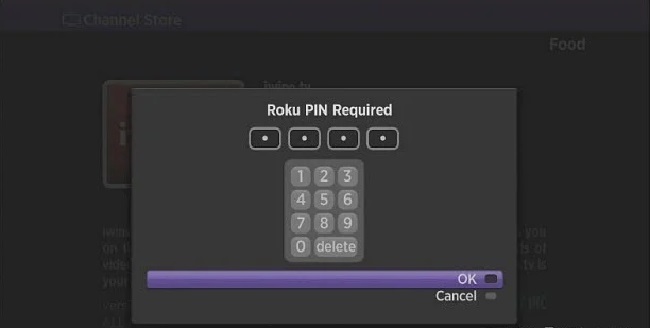
Contents
Understanding Roku PIN
A Roku PIN is a four-digit numeric code that acts as a security measure to prevent unauthorized access to certain features on your Roku device.
It helps protect against accidental purchases, restricts access to mature content, and prevents unauthorized channel additions.
Roku PIN for YouTube and Adding Channels
When attempting to add a channel, including YouTube, to your Roku device, you may be prompted to enter your Roku PIN.
This is to ensure that you have control over the channels being added to your device, especially those that may involve additional costs or contain mature content.
Finding Your Roku PIN
To find your Roku PIN, follow these steps:
- Visit the Roku Website: Open a web browser on your computer or mobile device and visit the official Roku website at www.roku.com.
- Sign In to Your Roku Account: Sign in to your Roku account using your email address and password.
- Access Your Account Information: Navigate to your account information or settings. Look for options like “My Account,” “Profile,” or “Settings.”
- Locate Your Roku PIN: In the account information or settings section, you should find your Roku PIN displayed.
Resetting Your Roku PIN
If you wish to reset your Roku PIN, follow these steps:
- Visit the Roku Website: Open a web browser and go to the official Roku website.
- Sign In to Your Roku Account: Sign in to your Roku account using your credentials.
- Access Your Account Information: Navigate to your account information or settings.
- Reset Your Roku PIN: Look for options to reset your Roku PIN. This may involve entering your current PIN and setting a new one.
Resetting Roku Without a PIN
If you’ve forgotten your Roku PIN and want to reset your device without a PIN, follow these steps:
- Factory Reset Your Roku Device: On the back or bottom of your Roku device, locate the reset button. Press and hold the button for about 15-20 seconds until the device resets.
- Set Up Your Roku Device Again: After the reset, follow the on-screen prompts to set up your Roku device from scratch. This includes connecting to your Wi-Fi network and signing in to your Roku account.
- Reconfigure Your Roku Preferences: Once your Roku device is set up again, you can reconfigure your preferences, including setting a new Roku PIN if desired.
Remember that resetting your Roku device without a PIN will also remove all personal settings and channels. You’ll need to reinstall your desired channels and reconfigure any preferences.
In conclusion
A Roku PIN is a four-digit code that enhances security and control on your Roku device. It is used for purposes like adding channels, including YouTube, and preventing unauthorized purchases.
You can find your Roku PIN through your Roku account settings on the official Roku website. If you wish to reset your Roku PIN, the process can be done through your account settings as well.
However, if you’ve forgotten your PIN, you can factory reset your Roku device, but this will remove all personal settings and channels. Be sure to set up your preferences again after the reset. Enjoy the enhanced security and control provided by your Roku PIN!




























