Unlock a Locked NVIDIA User Account (Fix) NVIDIA’s large variety of options and reliable solutions make it an industry leader in computer graphics. Like other online marketplaces, it allows customers to sign up and then shop directly from the site.
If You Solve Your Problem So, Follow Our Article’s All Methods Step By Step And Solve Your Problem Easily.
Sign-in problems have been plaguing users as of late, with the error message “Your account has been locked” appearing whenever a user tries to log in.
Multiple failed attempts to log in with an incorrect username or password can be the cause. Many consumers have been assisted by the solutions we developed for this problem.
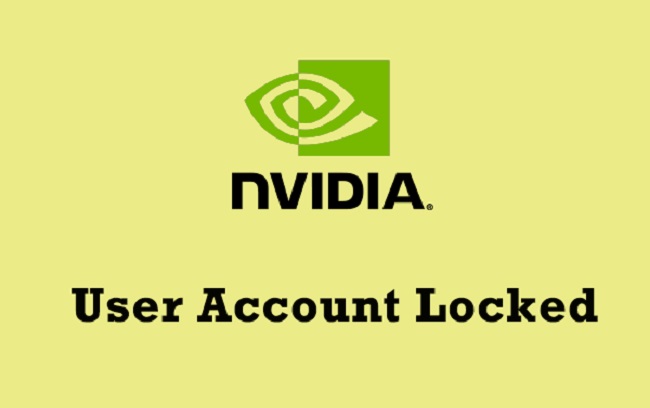
Contents
Method 1: Obtain a New IP Address.
The majority of these sites will really lock your account by logging your public IP address. We recommend waiting at least 30 minutes before attempting to manually alter your IP address using a router.
Changing your router’s IP address is the first step in resetting your IP address. Following that, you’ll need to request a new IP address from your DHCP and update your computer’s local IP address. To change your local IP address, do as follows:-
Step 1: To access the command prompt, select it from the Start menu.
Step 2: Choose “Run as administrator” from the menu.
Step 3: Please enter each of the following commands one at a time:
ipconfig /flushdns
ipconfig /release
ipconfig /renew
Step 4: After the IP address was renewed. The following commands will be used to clear any corrupted cache or configurations:
netsh int ip reset
netsh winsock reset
Step 5: Once these commands have been properly executed, reboot your computer and router.
Method 2: How to Change Your Account Password
If you’ve already tried that and are still having trouble, you can reset your password. To reset your password, visit the login help page and select “Forgot my password.” The procedure is easy and uncomplicated; just follow the instructions below.
Step 1: Go to the NVIDIA website and click Login. When prompted, select the “Need help logging in” option.
Step 2: Now, Select the option Reset Password.
Step 3: When prompted, enter the email address associated with your account and then click the “Submit” button.
Step 4: Open the password reset email that was just sent to you, and then follow the instructions provided to change your password.
Step 5: If this doesn’t fix the issue, you’ll have to contact NVIDIA Support to get your account reactivated.
Method 3: To Get in Touch With NVIDIA’s Technical Support (Live Chat)
If none of the aforementioned solutions worked, your Nvidia account may be blacklisted or have some other problem that can only be fixed by contacting Nvidia support.
You can contact them to inform them of the problem. If you explain the problem to them, they should be able to assist you in finding a solution.
Thanks For Reading Our Article How To Fix The NVIDIA Users Account is Locked’s All Solution in Our Article. Listed Here Are 3 Methods That You Can Follow Step By Step And Solve Your Problem.






























