Microsoft Edge is a web browser developed by Microsoft, integrated into the Windows 10 operating system. While it offers many features that users appreciate, some may prefer to use different browsers and want to remove Edge.
In this guide, we’ll detail how to Uninstall Microsoft Edge from your computer, whether it’s a Windows or Mac, using Powershell, what to do if the uninstallation option is greyed out, and how to permanently delete it.
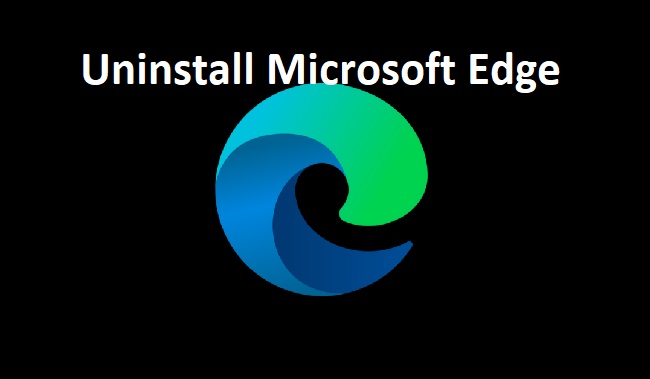
Contents
How to Uninstall Microsoft Edge in Windows
Please note, Microsoft Edge is an integral part of Windows 10 and Windows 11 operating systems. Microsoft does not recommend uninstalling it. However, if you still wish to proceed, you’ll need to use a more complex method such as PowerShell.
- Open PowerShell with administrator rights by searching for PowerShell in the start menu, right-clicking, and selecting ‘Run as Administrator.’
- Find the Microsoft Edge folder which is typically located at:
C:\Program Files (x86)\Microsoft\Edge\Application\ - Inside the Application folder, you’ll find another folder with a version number. Open that.
- Inside this folder, you’ll find the ‘Installer’ folder. Open it.
- Copy the path from the address bar.
- Go back to the PowerShell window. Type
cdthen paste the path you copied. Press enter. - Now type
.\setup.exe -uninstall -system-level -verbose-logging -force-uninstalland press enter.
This will forcibly Uninstall Microsoft Edge from your system.
How to Uninstall Microsoft Edge in Mac
On a Mac, the process of uninstalling Microsoft Edge is more straightforward:
- Close Microsoft Edge.
- Open Finder.
- Go to the ‘Applications’ folder.
- Look for ‘Microsoft Edge.’
- Drag the ‘Microsoft Edge’ application to the Trash, or right-click and select ‘Move to Trash.’
How to Uninstall Microsoft Edge When the Option is Greyed Out
If the uninstall option is greyed out when you try to Uninstall Microsoft Edge through the ‘Apps & Features’ section, it means that Edge is set as your default browser or that system settings are preventing it from being uninstalled.
If you still wish to proceed, you would need to use the PowerShell method detailed above.
How to Permanently Delete Microsoft Edge
Please note that because Microsoft Edge is integrated into Windows 10 and 11, it will often reinstall itself during system updates. To stop this, you’ll need to use the Blocker Toolkit provided by Microsoft.
It prevents automatic delivery of Microsoft Edge through Windows Update. However, bear in mind that this could lead to potential issues or system instability, and it’s generally recommended to keep Edge installed, even if not in use.
In conclusion
While uninstalling Microsoft Edge can be a complex process due to its integration with the operating system, it is possible.
Always remember that removing integral parts of your operating system can lead to stability issues, and consider keeping Edge installed but using a different default browser.






























