Blink home security systems offer peace of mind through easy-to-install cameras and a convenient app. Central to this system is the Blink Sync Module, which connects your security cameras to your Wi-Fi network.
However, some users may encounter challenges, such as the module not connecting to Wi-Fi, going offline, or reporting the Wi-Fi password as incorrect. In this article, we will dissect these issues, explore the causes, and offer practical solutions.
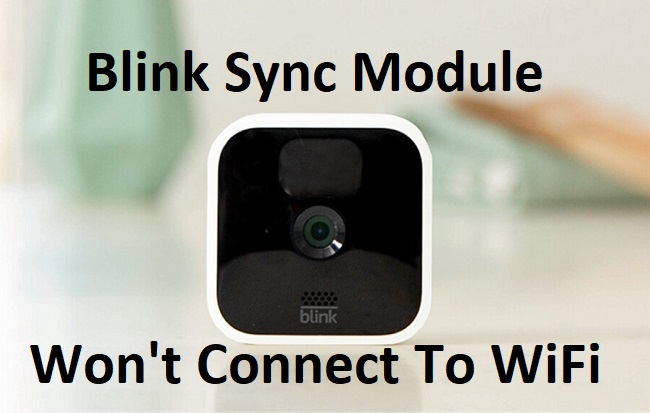
Contents
Why Won’t Blink Sync Module Connect to Wi-Fi?
If your Blink Sync Module is having trouble connecting to your Wi-Fi network, several factors might be at play:
- Incorrect Wi-Fi Password: This is a common issue, especially after changing the Wi-Fi password. Ensure you have entered the correct password during setup.
- Outdated Firmware: Just like other digital devices, the Blink Sync Module requires regular updates to function optimally.
- Network Congestion: If multiple devices are connected to your Wi-Fi, it might affect the connectivity of your Blink Sync Module.
- Wi-Fi Signal Strength: If your Blink Sync Module is too far from your router, the weak signal might prevent it from connecting.
- 2.4 GHz Wi-Fi Requirement: Blink Sync Modules require a 2.4 GHz Wi-Fi network. If your router is set to use the 5 GHz band only, the module won’t be able to connect.
Dealing with a Blink Sync Module Going Offline
If your Blink Sync Module goes offline, it may be due to:
- Power interruptions
- Internet service disruption
- Module is too far from the router
Here’s what you can do:
- Check Power Source: Ensure the module is plugged into a working outlet and the power adapter is functioning.
- Check Internet Connection: If your internet service is disrupted, your module may go offline. Verify your internet connection by checking other devices in your home.
- Position Your Module Closer to the Router: A weak Wi-Fi signal can cause your module to go offline. Try to position your module closer to the router.
When Blink Says Wi-Fi Password Is Wrong
If Blink indicates your Wi-Fi password is wrong, double-check your entry for any typing errors. Remember, passwords are case-sensitive. If you’ve recently changed your Wi-Fi password, you’ll need to update it in the Blink app.
When Blink Sync Module Fails to Connect
If your Blink Sync Module consistently fails to connect, try these solutions:
- Reset Your Module: Use a paperclip or pin to press the reset button on the side of the module. Hold for about 10 seconds until the lights flash.
- Update Your Firmware: If there’s a firmware update available, install it through the Blink app.
- Reset Your Router: Sometimes, resetting your router can help resolve connectivity issues. Remember to re-enter your Wi-Fi details afterward.
- Contact Customer Support: If all else fails, reaching out to Blink’s customer support can provide additional guidance.
In Conclusion:
Experiencing connectivity issues with your Blink Sync Module can be frustrating. However, by understanding the potential causes and applying these solutions, you should be able to resolve most issues.
As always, when in doubt, don’t hesitate to contact Blink’s customer support for further assistance. Remember, keeping your system connected is key to maintaining the effectiveness of your home security.






























