Snapchat is a widely popular social media platform known for its unique disappearing messages feature.
However, if you’ve found yourself needing a break from Snapchat, or wishing to permanently disconnect.
This comprehensive guide will walk you through how to deactivate your Snapchat account, both temporarily and permanently, using different devices, including the Snapchat account
portal. We’ll also shed light on the difference between deleting and deactivating Snapchat.
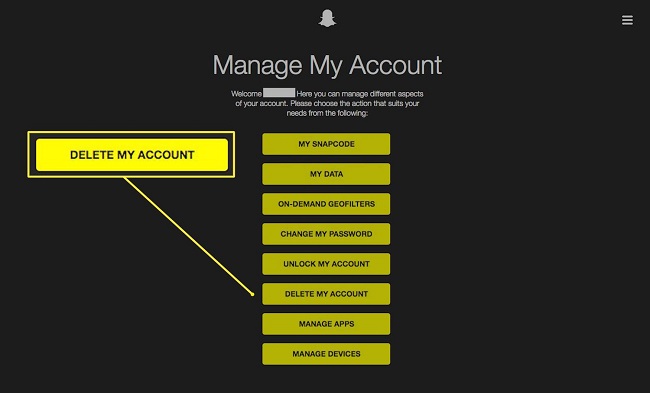
Contents
How to Temporarily Deactivate Snapchat
Temporarily deactivating your Snapchat account is simple. By doing so, you’re essentially putting your account on hold for up to 30 days. Here’s how:
- Visit the Snapchat Accounts Portal on a web browser (you can’t deactivate your account from within the app itself).
- Enter your username and password.
- Click on ‘Log in’.
- Once logged in, click on ‘Delete my account’.
- You’ll need to enter your username and password once more for security purposes before proceeding.
Remember, if you log in to your Snapchat account within 30 days, it will be reactivated. After 30 days, it will be permanently deleted if not reactivated.
How to Permanently Deactivate Snapchat
If you’re certain you want to permanently deactivate your Snapchat account, follow the steps above for temporarily deactivating.
After 30 days, if you haven’t logged back in, your account, along with all settings, friends, Snaps, chats, story, and device data will be permanently deleted.
Deactivating Snapchat on Android or Phone
As previously stated, Snapchat does not allow account deactivation directly through the app on any device. To deactivate your account on an Android phone (or any other phone), open a web browser and visit the Snapchat Accounts Portal. Follow the aforementioned steps for temporary or permanent deactivation.
Snapchat Account Portal
The Snapchat Account Portal is your go-to place for managing your Snapchat account. From here, you can change personal information, adjust privacy settings, and deactivate your account. The portal is easily accessible via a web browser at accounts.snapchat.com.
The Difference Between Deleting and Deactivating Snapchat
Deactivating Snapchat is a reversible action that makes your account inactive for up to 30 days. During this period, your friends can’t contact or interact with you on Snapchat. However, you can reactivate your account within this period by simply logging back in.
Deleting Snapchat, on the other hand, is permanent. Once deleted, your account, along with all related data, is gone forever. It can’t be restored or reactivated. Essentially, deactivation can be seen as a temporary suspension, while deletion is final.
In conclusion
Whether you need a brief hiatus or a permanent break from Snapchat, the platform has made the deactivation process straightforward. However, it’s essential to understand the implications of these actions.
Temporary deactivation allows for a break without losing any data, while permanent deletion is irreversible and results in complete data loss. Thus, it’s crucial to ensure you’ve saved any essential data before proceeding with account deletion.






























