LastPass has been a trusted name in the world of password management, providing users with a secure and convenient way to store and manage their passwords. However, for various reasons, you may decide to delete your LastPass account.
This comprehensive article will guide you through the process of deleting your LastPass account, including permanent deletion, how to remove it without a password, and deleting the extension from Chrome.
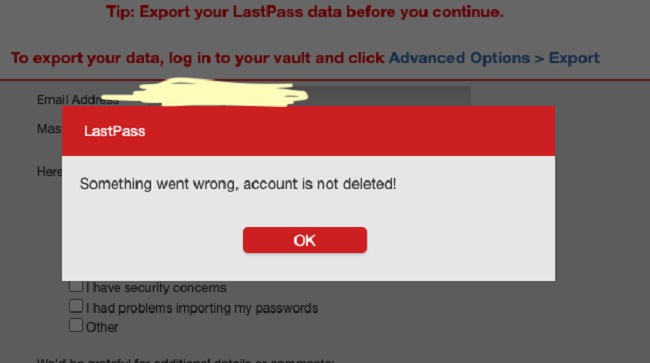
Contents
Deleting Your LastPass Account
Before proceeding with deleting your account, remember that this action is irreversible. Make sure you’ve exported and saved your data elsewhere if needed. Here are the steps to delete your LastPass account:
Step 1: Visit the LastPass account deletion page.
Step 2: You’ll be asked to enter your email address and your master password.
Step 3: Click on ‘Delete,’ and you will receive an email with a link to confirm your account deletion.
Step 4: Click on the link in the email to finalize the deletion.
Deleting Your LastPass Account Permanently
The steps outlined above will permanently delete your LastPass account along with all stored data. Remember, once deleted, this data cannot be recovered.
Deleting Your LastPass Account Without a Password
If you’ve forgotten your LastPass master password and need to delete your account, follow these steps:
Step 1: Visit the LastPass account recovery page.
Step 2: Follow the instructions to recover your account by sending a password recovery email.
Step 3: Once you’ve regained access to your account, you can follow the standard procedure for deleting your LastPass account.
Deleting LastPass from Chrome
If you’re looking to remove the LastPass extension from Chrome, follow these steps:
Step 1: Open Chrome and click on the three-dot menu in the top right corner.
Step 2: Go to ‘More Tools’ and then ‘Extensions.’
Step 3: Find the LastPass extension and click on ‘Remove.’
Step 4: Confirm removal in the pop-up window.
Should I Delete LastPass?
The decision to delete your LastPass account depends entirely on your specific circumstances and needs.
If you’ve found a different password manager that better fits your requirements, or if you’ve decided to use a different method to manage your passwords, you might consider deleting your LastPass account.
However, do consider the fact that LastPass is a highly respected and reliable password manager before deciding to remove it.
In conclusion
Deleting your LastPass account is a straightforward process, but it’s one that should be considered carefully due to the permanent loss of stored data.
Always make sure you have a secure and reliable alternative in place for password management before proceeding with account deletion.






























