Managing group texts can be tricky, but it’s a vital skill in today’s interconnected world. This article will guide you on how to add someone to a group text on Android and iPhone devices.
Furthermore, we’ll answer frequently asked questions like “How do I add someone to a large group text?”, “How many people can be in a group text?” and “When someone is added to a group chat, can they see previous messages?”
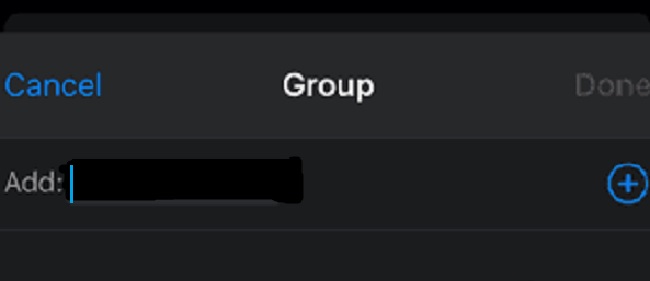
Contents
Adding Someone to a Group Text on Android
Follow these simple steps to add a person to an existing group text on Android:
- Open the ‘Messages’ app.
- Open the group conversation where you want to add a new member.
- Tap the three vertical dots in the top-right corner.
- Select ‘Group Details’ or ‘People & Options.’
- Tap ‘Add People.’
- Enter the contact’s name or number and then tap ‘Add.’
Please note that the exact wording of the options may differ slightly based on your Android version and device model.
Adding Someone to a Group Text on iPhone
Here’s how to add a new member to a group text on iPhone:
- Open ‘Messages.’
- Go to the group chat where you want to add a new participant.
- Tap the group name or number at the top.
- Tap the ‘info’ (i) icon.
- Select ‘Add Contact.’
- Search for the contact and tap ‘Done.’
Adding Someone to a Large Group Text
The process for adding someone to a large group text is the same as adding them to a small group text. However, bear in mind that both iPhone and Android devices may have a limit on the number of people you can add to a group text, which is generally determined by your carrier.
How Many People Can Be in a Group Text?
The number of people you can add to a group text varies based on the type of group chat (i.e., iMessage, MMS) and your cellular provider’s restrictions. Typically, iMessage supports up to 33 participants, while MMS standards usually limit group texts to around 10 participants.
Can New Members See Previous Messages?
When someone is added to a group chat, they cannot see previous messages exchanged before their arrival. They can only view messages sent after they’ve been added to the group.
In summary, adding people to group texts on Android and iPhone devices is a straightforward process. Always keep in mind the limitations on group size and remember that new group members cannot see prior messages in the chat.






























