Nest Thermostats are a key component of today’s smart homes. One of their standout features is Eco Mode, a setting designed to save energy and money. While Eco Mode can be incredibly beneficial, there may be times when you want to switch it off.
This guide will take you through how to turn off Eco Mode, the ideal Eco temperature for winter, and discuss if Nest Eco Mode actually saves money. We’ll also look into the benefits of Nest Eco Mode at night, and provide recommendations for setting your Nest Eco temperature.
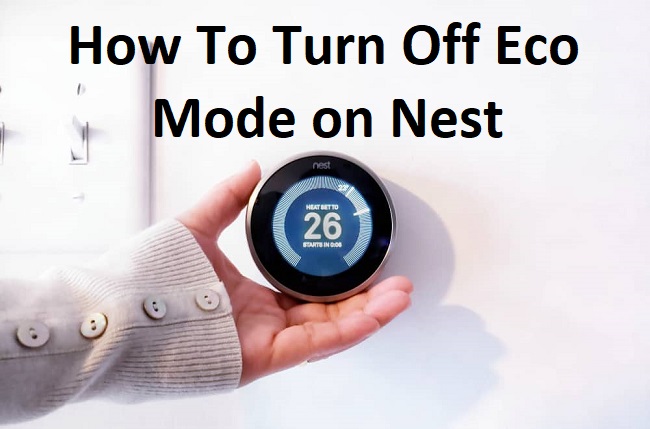
Contents
Turning Off Eco Mode on Your Nest Thermostat
To switch off Eco Mode on your Nest Thermostat, follow these simple steps:
- On your Nest Thermostat, turn the outer ring to bring up the menu and press the thermostat to select it.
- Scroll to ‘Settings’ and select it.
- Scroll to ‘Eco’ and select it.
- Choose ‘Off’.
You can also turn off Eco Mode using the Nest App on your smartphone:
- Open the Nest App and tap on your Nest Thermostat.
- Tap ‘Mode’ at the bottom of the screen.
- Choose ‘Heat’, ‘Cool’, or ‘Heat•Cool’ mode instead of ‘Eco’.
By following these steps, you can easily switch off the Eco Mode on your Nest Thermostat.
Ideal Eco Temperature for Winter
The ideal Eco temperature for winter can vary based on personal comfort and the region’s climate.
However, the U.S. Department of Energy recommends setting your thermostat to around 68°F (20°C) when you’re awake and lowering it when you’re asleep or away from home.
The Nest’s Eco temperatures are default set to maintain your home’s temperature at a minimum of 50°F (10°C) to prevent freezing.
Does Nest Eco Mode Save Money?
Yes, Nest Eco Mode can save you money by managing your home’s temperature more efficiently. When in Eco Mode, the Nest Thermostat adjusts the temperature of your home to energy-saving levels when it senses that nobody is home or during periods of inactivity.
By reducing energy consumption during these periods, Nest Eco Mode can significantly lower your energy bills.
Nest Eco Mode at Night
Using Nest Eco Mode at night can help save energy and money. If your home’s inhabitants are comfortably tucked into bed, it might be unnecessary to maintain daytime temperatures.
Nest Eco Mode can lower the temperature during sleeping hours, helping to create a comfortable sleeping environment while saving energy.
Setting Your Nest Eco Temperature
The best Nest Eco temperature settings depend on personal preference and weather conditions.
Generally, it’s recommended to set the Nest Eco temperature to about 15-20 degrees lower than your normal temperature setting in winter, and 15-20 degrees higher in summer. These settings allow for energy savings while maintaining a comfortable indoor environment.
Conclusion:
Understanding how to effectively use Nest Eco Mode can lead to substantial energy savings and create a more comfortable home environment. Whether you’re figuring out how to turn off Eco Mode, identifying the ideal Eco temperature for winter, or considering the cost-saving benefits of Eco Mode, mastering these aspects can help you get the most out of your Nest Thermostat.
Remember, the right settings will largely depend on your individual preferences and the specific conditions of your home, so don’t be afraid to experiment until you find the perfect balance between comfort and efficiency.






























