You have worked really hard on a project, and are trying to send that extremely important email to your boss. You started out at half-past two, after lunch, and it is near midnight now. Still, that loading bar is staring you right in the face. Even molasses in January moves faster than that. Can you sense that rage? Sure. Can you locate the culprit? Yes, it is indeed your stunted internet speed.
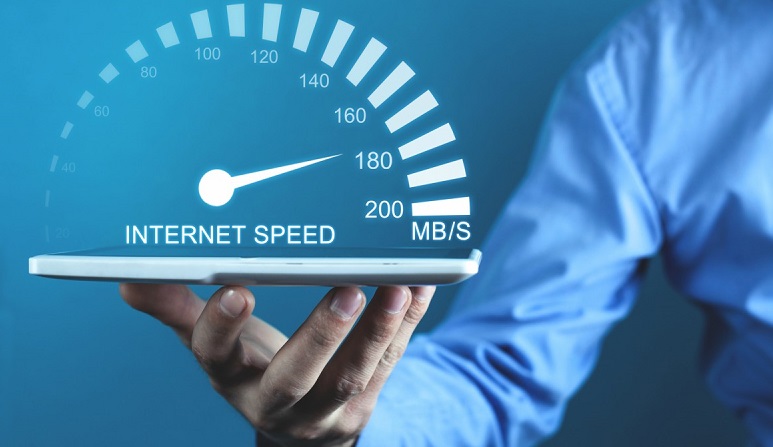
I believe that understanding the importance of your internet speed can give you a major tactical advantage. You can dodge the buffer bullet by tracing its origin, which lies in speed.
Read Also:
Contents
How to Test Your Internet Speed
1. Speed is a Basic Need
You very well know that an efficient and bump-free online experience is your right, and I say that a smooth running internet engine ensures it. You, obviously, are paying a lot to your service provider and all that investment just demands one thing in return, a decent internet connection. Data transferred at lightning speed over little time is a perfect combo, which is coincidentally offered by Spectrum Internet.
2. The Science Behind Loading Phenomenon
What does the word ‘loading’, that infuriates us so, even mean?
It is the transmission, travel, and passage of electrical units from one gateway to another, at a particular time. These units are either bits (the smallest binary digit ones) or bytes (relatively larger ones composed of bits).
They are like millions of tiny grains of sand carried by a powerful wind from one beach to another. Internet speed is measured in these units: Kilo/Mega/Gigabits or Bytes per second, with GBPS, usually called ‘1 Gig’ as the ideal benchmark.
3. The Ups and Downs of Speed
Every time you flick on the internet switch to catch a movie, listen to the rock of ages or obsess over that controversial post, you DOWNLOAD whatever is on the vast internet plane onto your device.
Nevertheless, whenever you actively interact and throw off information from your devices onto the massive internet cyberspace, you UPLOAD. Ever made a web call, filled an e-form, or battled in an online game, before? Neat, is it not? That is all possible because of your internet connection and speed.
4. The Domain of the Bands
Like your usual musical ones, the internet also has incredibly cool ‘Bands’.
Bandwidth is the total capacity/full range of speed your internet connection can reach. It is the highest point, the ideal apex. It is just like a musician’s complete potential, which is there but might not be fully realized.
Broadband is an internet connection that has a broad (significantly large) band (range). Excluding Dial-up, which is an old-fashioned service, broadband covers every other internet type down to the latest one.
5. Latency and Internet Kinds
Slow speed is a huge turn-off. We have established this by now.
Latency is another name for a turtle-speeded internet. It is the amount of time an internet signal takes to travel from your computer to your ISP’s server to perhaps a satellite, and then back again. It depends upon the kind of connection you have.
Fiber-optic has the lowest latency and is subsequently the fastest, revolutionary kind. Next, we have the Cable-net, TV-operator approved, and the DSL (Digital Subscriber Line), promoted by phone-operators. Slower in speed but still better than the Dial-up is the wireless Satellite connection. WiFi, in-house connection, depends on the user traffic and can be tricky.
6. SpeedTest Your Connection
So, now that you have understood the concept of internet speed, let us discuss the way you can measure the speed of your internet connection. SpeedTest is a platform that enables you to measure the speed of your connection to see if you are getting the speed you pay for on a monthly basis or not.

To test the speed of your service, simply log on to the site or download the application on your smartphone. Upon logging on, you will be presented with some general yet specific information that you must answer to check the speed of your connection. The website will establish a connection with your service and in about 30 seconds display the results informing you about both, upload and download speed.
Read Also:
Conclusion
Knowing what type of internet you have, can give you the added benefit of foreseeing the kind of speed it will give. If you are not getting the desired speed, connect with your service provider and file a complaint so that the issue can be resolved.






























