If you’re experiencing color problems with your Vizio TV, rest assured, you’re not alone. Many users face similar issues related to screen colors, brightness, or flickering.
These problems can potentially deteriorate your viewing experience, but with the right guidance, most of them can be resolved at home.
In this comprehensive guide, we will outline how to fix these Vizio TV color problems, discuss their potential causes, and delve into screen replacement procedures and solutions for a darker than normal screen or a flickering screen.
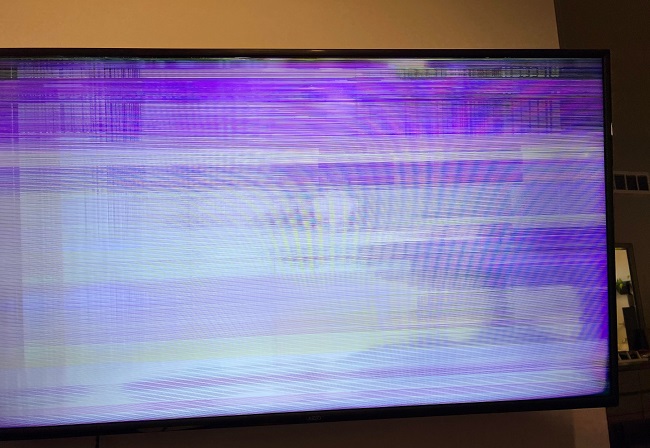
Contents
Vizio TV Color Problems & Their Causes
Before diving into the solutions, it’s crucial to understand the causes behind these color issues.
Color problems on your Vizio TV can be attributed to a variety of factors, including incorrect settings, a faulty TV screen, aging hardware, or even issues with your cable or streaming service.
Incorrect Settings
Your Vizio TV comes with a wide range of adjustable color settings, and if these are not set up correctly, it can result in poor color quality.
For instance, if your TV is in “Eco” or “Power Saving” mode, the color output can be suboptimal. The problem could also stem from incorrect color temperature settings or an improperly set RGB balance.
Faulty Screen
If the color issue persists despite the correct settings, it might be due to a faulty screen. This is more likely if your TV is old or if it has experienced a physical impact.
Cable or Streaming Service
Sometimes, the problem might not be with your TV at all. Poor signal quality or issues with your cable or streaming service can also lead to color problems.
How to Fix Vizio TV Color Problems
Now that we’ve discussed the potential causes let’s explore how to fix Vizio TV color problems.
Reset Color Settings
One of the simplest ways to resolve color issues is by resetting the color settings on your Vizio TV. To do this, navigate to the TV’s picture settings menu and select ‘Reset.’ This will revert your TV’s settings back to their factory defaults.
Adjust Color Temperature
Another potential fix is to adjust your TV’s color temperature. This can be done through the ‘Color Temperature’ option in the picture settings menu. Experiment with different options like ‘Cool,’ ‘Normal,’ or ‘Computer’ to see which one works best for you.
Check Your Cables and Streaming Services
Make sure your HDMI or other input cables are not damaged and are correctly plugged in. If you’re streaming content, check the internet connection, or try using a different streaming service to see if the issue persists.
Update Your TV’s Software
Sometimes, a software update can fix color issues. Check if your Vizio TV has any available software updates and install them.
Vizio TV Screen Replacement
If your color problem persists even after trying the above solutions, it could be due to a faulty screen. In such a case, you may need to replace the screen.
It’s a technical task and might require professional help, but if you’re feeling confident, you can order a replacement screen and try to do it yourself. Just make sure to follow a trusted guide.
How to Fix a Vizio TV When the Screen is Darker Than Normal
If your Vizio TV’s screen is darker than normal, try adjusting the backlight setting, which can usually be found in the ‘Picture’ menu. If the issue persists, try performing a factory reset or updating your TV’s software.
Fixing Vizio TV Screen Flicker Problems
Screen flickering can be distracting and frustrating. It can be caused by a variety of reasons such as incorrect settings, a loose cable connection, or an outdated software version.
To fix this, first, try adjusting the ‘Film Mode’ and ‘Auto Brightness Control’ settings. If the flickering continues, inspect your cable connections and ensure they are secure. Also, check for any available software updates for your Vizio TV.
In conclusion
While Vizio TV color problems can be frustrating, they can often be fixed with simple solutions. Whether it’s resetting your color settings, adjusting the color temperature, or ensuring your cables are securely connected, the answer may be just a few clicks away.
However, if your TV screen is faulty, it may need to be replaced. Remember, when in doubt, it’s always best to consult with a professional.
Remember to keep your Vizio TV’s software up to date to avoid potential issues. A proactive approach to maintaining your TV can go a long way in ensuring a vibrant and flicker-free viewing experience.






























