Not everyone who has bought a Macbook will do everything in his or her power to ensure that it stays in the best possible shape. Computer maintenance is essential, and if you want something that will last for many years, negligence is not acceptable. This guide will tell you all the basic things to keep a Macbook Healthy, Safe and Secure. So in case you are worried about screwing things up a bit, you will definitely want to continue reading.
Contents
9 Ways to Keep your Macbook Healthy, Safe and Secure
1. Deleting Useless Files
It might come as a surprise, but quite a few useless files accumulate over time, and they take a lot of hard drive space. Everyone ought to know that the lack of storage space is detrimental to overall performance.
Where do these files come from? Well, there are quite a few sources. When it comes to what you find, the list is somewhat long. Cache files, backup files, useless applications, temporary files, etc. Also, while we are on the topic, do not forget to regularly delete download on Mac, be it email attachments or something you have downloaded from the internet. Read this guide to know delete or recover photos from iOS devices.
2. Regular Data Backup

One can never be certain about the safety of their data, and it is essential to have regular backups. It should be obvious why even the biggest websites on the internet are writing about such a matter and urge everyone to pay closer attention to it.
3. Shutting Down Apps in the Background
Pay closer attention to your Activity monitor, and you ought to notice that multiple applications in the background serve no purpose other than taking valuable resources and slowing down your work.
Instead of having them run in the background, shut them off. Another piece of advice would be looking for alternatives that do not consume as much. For instance, internet browsers differ in how much CPU usage they require. Try as many as you can and determine which of the available options is the most optimal.
4. Software Update
The OS and all the applications can be updated from the official app store. However, it is worth pointing out that not everyone enjoys the benefits of OS updates as they find a sudden drop in performance.
Thus, if you notice something like this as well, do not hesitate and go back to the previous version. But as a rule of thumb, it is always best to have the most recent version for both the operating system and any applications that you are using.
5. Declutter the Desktop
The horrible habit of having every single icon you use on a desktop should not exist in the first place. Look to organize things in an orderly fashion to make things easier, not for yourself, but the computer as well.
Every single icon has to be rendered every time you switch tabs between any other window and the desktop. Can you imagine how much it takes throughout the day? Folders are there for a reason, so even if you do want to keep it all on the desktop, the least you can do is separate the files into folders.
6. AntiVirus Software
Being prone to viruses and malware puts you at risk, And it is not just about your privacy. You could end up with something that deletes all your files or does irreparable damage to the computer.

There is absolutely no reason to end up in such a situation. Simply look to make things easier for yourself by installing reliable antivirus software. Even if you are not willing to pay money, finding a free alternative is a piece of cake.
7. Cleaning Dust and Dirt
Not all problems are related to tech. Dust and dirt also happen to be one of the biggest offenders. Regular cleaning should be part of your maintenance. And in case you are afraid of opening the computer up yourself, consider taking it to a professional who will do a thorough job.
8. Hardware Upgrades
There may come a time when you want to change some things in the hardware department. One of the most popular current options would be adding more RAM or replacing an HDD with an SSD.
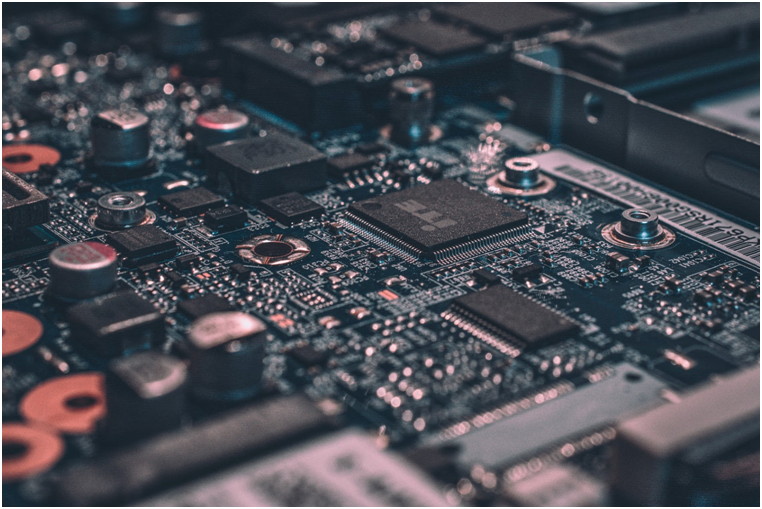
It just so happens that some great stuff is available for a relatively cheap price, so even if you are tight on money, you can find something that will be a significant upgrade.
9. Cloud-Based Services
Dropbox and iCloud are perfect for lessening the burden on your drive. Not to mention the fact that everything your transfer there will be in safe hands, unlike the stuff that is on the hard drive.
Both of these are free to use, and in iCloud’s case, you get even 5 gigabytes, and if that is still not enough, there is an option to upgrade the plan for as little as one dollar per month.
Read: How To Set Up iCloud for Windows 10, 8 and 7
Conclusion
That’s it. These are the nine ways to keep your Macbook Healthy, Safe and Secure for years. The nine tips mentioned above are from the best prevention techniques that can protect your Macbook in many ways. We would greatly appreciate it if you kindly give us some feedback on this guide.






























