Are you here to type Degree Symbol On Mac? If yes, then this guide is just for you. The Mac is one of the sleekest and versatile systems you can get your hands on. The line of thinking behind creating the Mac was to create the ultimate system, which is also easy to use. MacBook was created to compute hundreds of tasks at once and look great while doing so.
MacBook is the go-to choice of many artists and creators. The MacBook is ideal for work. So it’s clear that the MacBook will let you do all sorts of tinkering. With high computing, the Mac also packs a fantastic display and a great processing power. It is overpowered, and sometimes, under all the features, we can lose sight of the standard features.
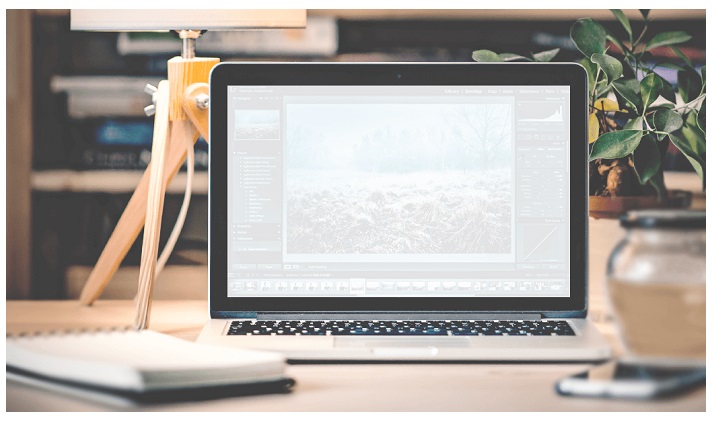
One such feature is the degree symbol. Not many people would directly be able to answer if asked how to do the degree symbol on Mac.
Contents
How to Type Degree Symbol on MAC
There are many uses to the degree symbol. The degree symbol is used to denote the temperature of a particular area. Some people might want to use it to write about the temperature or math equations.
Whatever your case is, We will show you how to write the degree symbol on MacBook. So in fact, you can’t find the degree symbol, here is a guide for you!
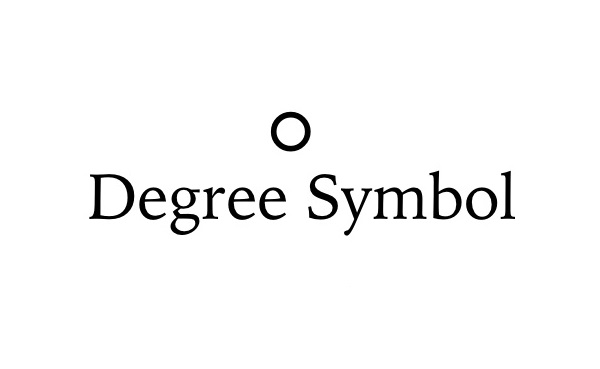
Keyboard shortcut to Type Degree Symbol on Mac Keyboard
Keyboard shortcut available to type out the degree symbol on a mac. The degree symbol is straightforward to type out. Getting the degree symbol next to your desired word is quite easy and quick.
The various steps required to insert Degree Symbol on MacBook
Step 1 – First, move your cursor to the area in which you want to insert the degree symbol.
Step 2 – After that, press the following keys- Shift+Options+8
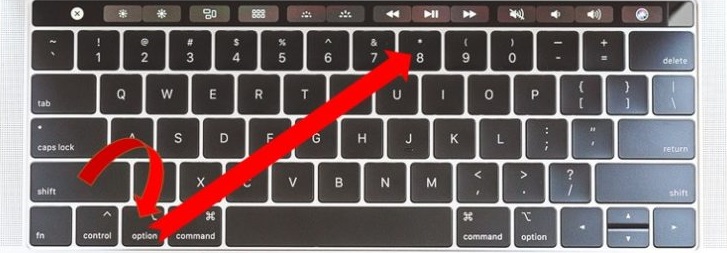
Step 2 – Pressing the above keys together will successfully insert a degree symbol in the desired place.
An Alternative way to Insert Degree Symbol on Mac
There is one more method that you can use to insert a degree symbol on MacBook. This way utilizes the special characters menu on the mac.
It is not as quick as the first method, but it gives you more detailed options. You can also get an additional symbol for Celsius and Fahrenheit.
To do this, move your cursor to the desired area. Once your cursor is on the place where you would like to insert the symbol, follow this- Edit – Special Characters in the menu bar.
You can also use a keyboard shortcut to do the same — Press Control-Command-Space to access the menu.
Here, you will have to search for a degree in the search bar. This is a massive list so that searching will be sensible. Once you locate it, click on it.
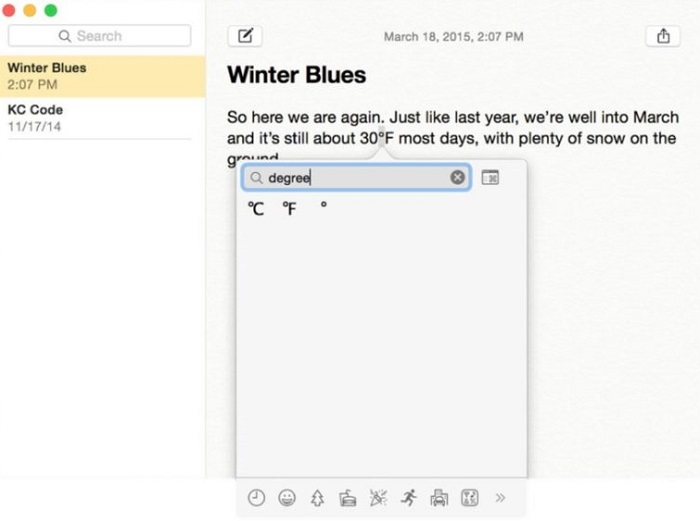
Don’t Miss –
- How to Factory Reset an iPhone or iPad
- How to Delete Documents and Data on iPhone
- How to iCloud Bypass Activation Lock
- How to Delete an Apple ID Completely
Conclusion
Thus, those are the two methods that you can use to insert a degree symbol on Mac. MacBooks come with lots of features, which can sometimes confuse the user. But MacBook has a way to use all these features without needing any technical know-how.
Anyone can use these without having to bury themselves in detail. Thanks for reading my tutorial on how to add the Degree Symbol on Mac. I hope this guide helped you.






























