There are tons of excellent video editing softwares in the market. They range from the free ones to the premium ones. These days everyone wants good editing software, which is free as well as easy to use. Vlogs, YouTube videos, vines, all require an excellent and loaded video editor. But not all video editing software is made equal. Some of them restrict your usage of features.

Contents
8 Best Video Editing Software With Pros and Cons
Some editing software also bombard you with ads and slow down your PC! There are many software that will also leaf an annoying watermark on your video. These are all very irritating problems.
Just because you are using Video Editing Software for free, it does not mean you should suffer from them. Below is my list of the best video editing software, which is totally free.
1. OpenShot
OpenShot is amazing when it comes to free and easy to use video editing software. OpenShot is free and supports a wide variety of features. Features like 3D animated tiles/effects, drag and drop, audio support, etc. are included for free. It is also a great editing tool for general and casual editing needs.

It can snap, trim, rotate, edit, add effects to your videos. OpenShot is particularly useful for YouTube videos where you might need to mix audio with your video. The best part is that all of this is included free of charge in the software! It is one of the best in its league.
OpenShot Pros:
- Openshot is exceptionally user-friendly.
- It also has a very active and helpful community.
OpenShot Cons:
- Openshot has a long and unnecessary setup process.
- It is not fully optimized and can lag sometimes.
2. VideoPad (Windows and Mac)
VideoPad may not be as advanced or detailed as some of the other video editing apps on the list, but it is pretty good. It is totally free and supports the most basic features that a person can ask for. The software supports a wide variety of basic features. It lets you add video stabilizing effects, captions, transitions, etc.
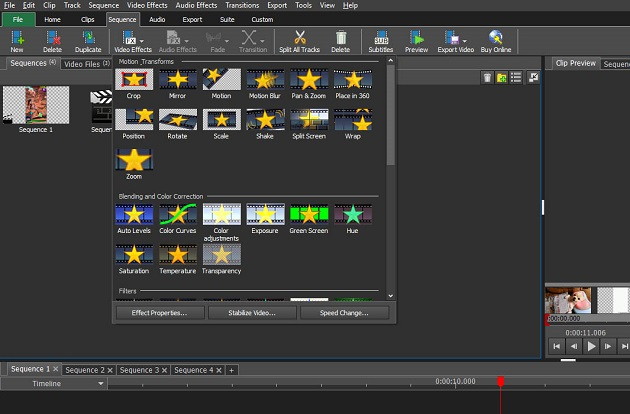
It can also help you make slow-motion videos or change the speed. It also helps you render and export movies of a wide variety of qualities such as 2K and 4K.
VideoPad Pros:
- VideoPad supports most video formats and will have no problem with any resolution.
- Extremely easy and quick to install and use.
VideoPad Cons:
- Apart from some basics, it barely has any unique features.
3. Freemake Video Converter (Windows)
Freemake Video Converter is a free video converter with simple and easy-to-use editing features that set it apart from some of the more complex and confusing editors.
Being able to do light editing to your videos with the same tool you use to convert the file to a variety of other formats, or even burn the files directly to a disc, is convenient.
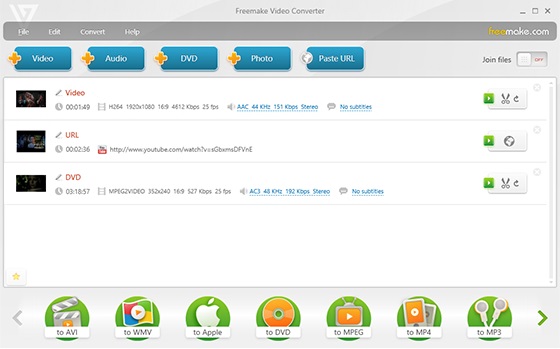
Some of the video editing features of this program include adding subtitles, clipping out sections you don’t want in the video, removing or adding audio, and merging or joining videos.
Freemake Pros:
- Supports nearly every format of the video
- Easy to use and understand the features
Freemake Cons:
- It still has a few features locked behind a premium account.
- Conversions take a long time.
- Output formats are not as extensive.
4. VSDC Free Video Editor (Available only for Windows)
VSDC Free video editor is, as the name suggests, absolutely free. It has full and unlimited features for you to use. It offers you tons of unique features that other editors do not have. VSDC is a pretty great choice if you have technical knowledge. It is a little difficult to use. VSDC is kinda technical in nature, and some people might not be able to make full use of it.
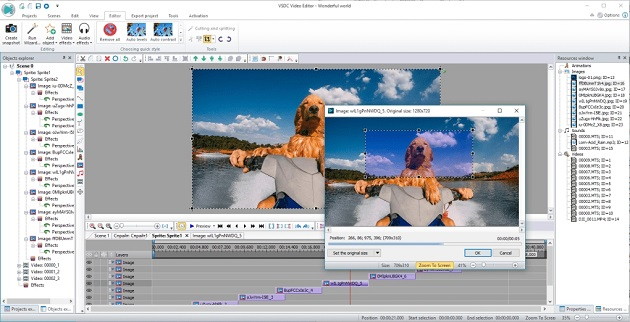
But I do not want to turn you off from VSDC, It is pretty great, and you can get past the technical hurdles by browsing some YouTube tutorials. VSDC features a wide array of basic as well as unique features. It allows you to export videos in a huge variety of formats. But be cautious, VSDC is not without its problems. It can lag a lot while doing specific tasks. The bottom line is, use it only if you can handle the technical hurdles and lag.
VSDC Pros:
- It has some very unique features.
- Exports to a variety of video formats
- Has a screen recorder included in it
VSDC Cons:
- Very difficult to use.
- The free version is filled with technical hang-ups
5. iMovie (Only Available for Mac)
This one is only for macOS users. It is the premium iOS editor that offers the usual video editing software. It will let you play around with even 4K resolution movies. You can also use it from your iPhone or iPad. Although it has a limited number of features, it is still a convenient and useful video editing tool.
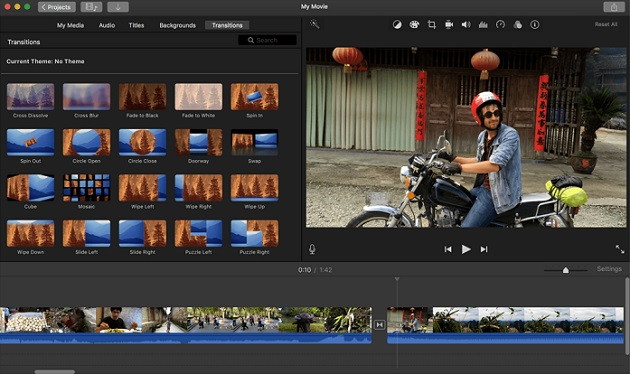
iMovie Pros:
- Super easy to use
- A wide variety of tools at your disposal
- It Supports 4K.
iMovie Cons:
- Features are generic and limited.
6. Movie Maker (Available only for Windows)
Movie Maker used to be the default and free video editing software for windows. You can now get this from software from third-party sites since it is discontinued. It is still a great software to edit and create high-quality videos. Movie Maker exists on a lot of computers by default, so there is a chance that you might not even need to download it.
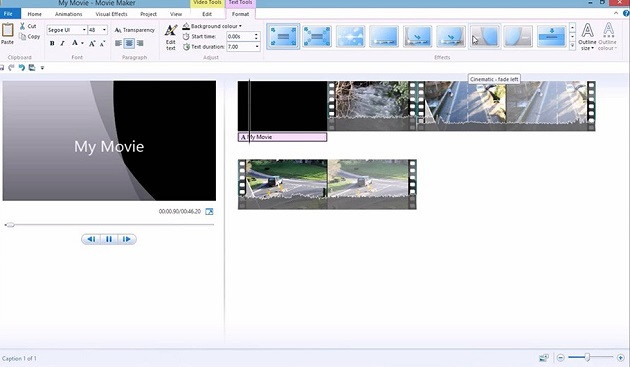
Movie Maker Pros:
- Movie Maker is fundamental and easy to use
- It is perfect for new users.
Movie Maker Cons:
- Very few features.
7. Blender (Windows, Mac, Linux)
Blender is one of the best free video editing software. It is excellent software for any videos that may involve 3D animation. Any list about video editors is incomplete without Blender. It has features such as filtering, audio waving, audio sync, captions, waveform visualization, speed control, etc.
The best part is that Blender is an entirely open-source program. It is absolutely free to use. It is specifically and mostly used for 3D animation but does extremely well even in video editing. So if you want a good video editing software, Blender is a great choice to go for.
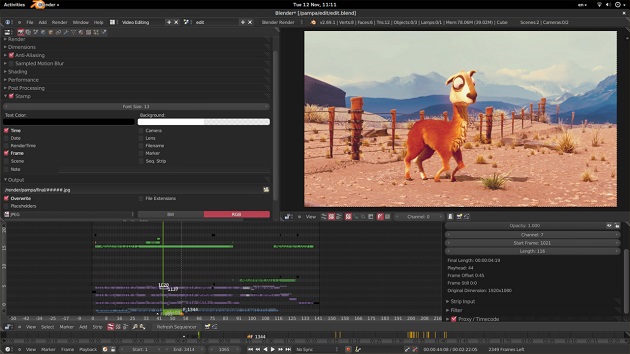
Blender Pros:
- Has tons of unique features and is absolutely free
- Perfect for advanced users
Blender Cons:
- Blender is not the most accessible software to use
- Most of the tutorials provided are not that helpful
8. Shotcut (Windows, Mac, and Linux)
Shotcut is similar to Blender. It is fully free software. It is open-source, and you get full access to all the features. It has striking features that let you edit videos in 4K HD and even other high definition resolutions. Shotcut is an ideal app for editing videos on all operating systems.
Shotcut is very helpful when you need to edit videos. You can also learn how to use some of the more advanced features using the video features. So if you want to edit high-quality videos without ruining the end product, Shotcut is amazing software.
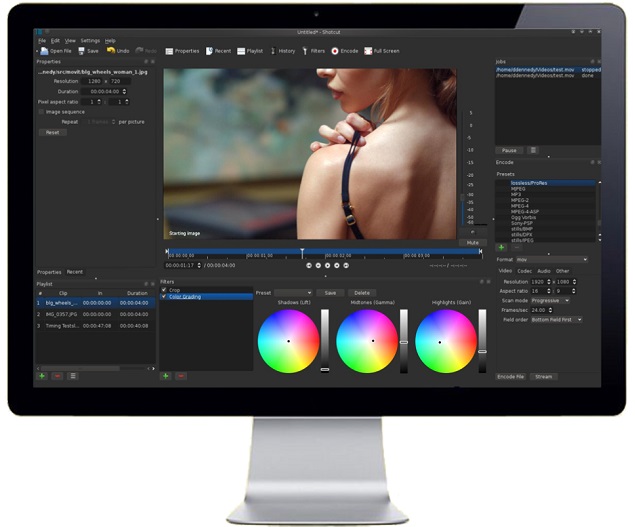
Shotcut Pros:
- A fully open-source and free program.
- Supports 4K resolution.
- Amazing for high-quality projects.
- Tons of video tutorials available about Shotcut.
Shotcut Cons:
- Design isn’t too great.
Recommended:
- Best Encryption Software for Windows or Mac
- Best Graphic Design Software for Beginners and Pro
- Best Photo Editing Software and Collage Editor {Online & Offline}
- Best Snipping Tool for macOS and Windows
Summing Up
I hope my list of best free video editing software. These are all absolutely free and run like a charm. They will all get the job done super well.






























